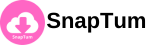Tumblr GIF Downloader
GIF is one of the most popular image formats on Tumblr. Unlike videos or static images, GIFs provide a more dynamic and engaging experience, making it easier to convey emotions and messages vividly. However, Tumblr does not offer a direct download option, making it difficult for users to save interesting moments. Don't worry! Check out SnapTum – a free, fast, and highly convenient Tumblr GIF downloader.
I. Introduction to Tumblr

Tumblr is known as a creative platform where users can share images, videos, articles, and especially GIFs. From movie clips and memes to highly creative artistic visuals, GIFs on Tumblr always have a unique appeal.
If you've ever scrolled through Tumblr and come across an impressive GIF, you probably wanted to save it to your device. However, if you try right-clicking to download it, you'll quickly realize that Tumblr does not offer this option.
Tumblr does not support direct GIF downloads, mainly due to copyright concerns and user experience. The platform aims to remain a space for content sharing without encouraging unauthorized copying. Additionally, GIFs on Tumblr are actually short video files rather than static images, making them more challenging to download compared to regular pictures.
Instead of resorting to complicated methods like taking screenshots or manually extracting files, you can easily download GIFs from Tumblr using SnapTum.
II. SnapTum – A Free & Efficient Tumblr GIF Downloader

SnapTum.com is an online Tumblr GIF downloader that allows you to save your favorite animated images from Tumblr to your device with just a few simple steps. No software installation or account registration is required—you can download high-quality GIFs instantly.
Unlike some other GIF download tools that may require registration or limit the number of downloads, SnapTum is completely free and imposes no restrictions on users. Whether you need to download one GIF or hundreds, SnapTum operates smoothly without any limitations.
There are many reasons why SnapTum is the top choice for saving GIFs from Tumblr. Here are the standout features of this tool:
1. 100% Free – No Costs, No Registration Required
One of the biggest advantages of SnapTum’s Tumblr GIF downloader is that it is completely free. You don’t have to pay any fees to use this tool. Moreover, SnapTum does not require users to create an account or provide personal information, allowing you to download GIFs quickly and conveniently.
2. No Software Installation – Instant Access and Use
Some GIF downloading methods require you to install additional software, which not only takes time but may also pose security risks if you accidentally download unreliable programs. With SnapTum, you don’t have to worry about this. Just open your browser, visit SnapTum.com, and start downloading—simple and fast.
3. Fast Download Speed & High-Quality GIFs
No one wants to waste time waiting for a single GIF to download. SnapTum uses powerful processing technology to help you download GIFs from Tumblr at high speed while maintaining their original quality. You won’t encounter blurry images, broken frames, or missing animation frames—ensuring crisp and clear GIFs.
4. Compatible with All Devices – Works on Both Mobile & PC
SnapTum’s Tumblr GIF downloader is not just for computers—it also works seamlessly on mobile devices. Whether you’re using an iPhone, Android phone, or tablet, you can easily download GIFs from Tumblr without any compatibility issues. No matter what browser you use, SnapTum functions efficiently, allowing you to download GIFs without device-related limitations.
5. Unlimited Downloads – Save as Many GIFs as You Want
Many free download tools impose limits on the number of downloads and require users to upgrade to a paid version after a certain usage threshold. But with SnapTum, you don’t have to worry about limits—you can download as many GIFs as you like without any charges.
6. Simple & User-Friendly Interface – Perfect for Everyone
If you’ve never used a GIF downloader before, don’t worry! SnapTum is designed with a straightforward and intuitive interface, making it easy for anyone to use from the very first time. Just paste the GIF link into the input box, click the download button, and SnapTum will handle the rest for you.
7. No Annoying Ads
Many free download tools are filled with intrusive ads, often causing users to accidentally click on unwanted websites. This is not only frustrating but can also pose security risks for your device. SnapTum’s Tumblr GIF downloader is committed to providing a clean, ad-free experience, allowing you to download GIFs quickly without any interruptions.
III. How to Use the Tumblr GIF Downloader – SnapTum.com
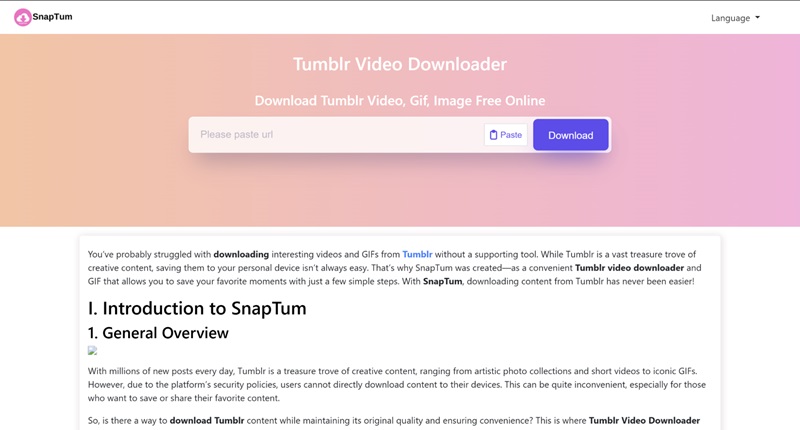
With just a few simple steps, you can easily save your favorite animated images to your device. Below is a step-by-step guide on how to use the Tumblr GIF downloader – SnapTum.com – to download GIFs from Tumblr quickly and conveniently.
Step 1: Visit Tumblr and Find the GIF You Want to Download
First, open the Tumblr app on your phone or visit Tumblr.com from a web browser. Then, browse your feed or use the search function to find the GIF you want to download.
If you already have a Tumblr account, you can follow your favorite blogs to keep up with new content. However, even without an account, you can still access Tumblr and search for content easily. Once you find an impressive GIF, make sure to open the full post to get the correct link.
Step 2: Copy the Post Link Containing the GIF
After selecting a GIF, the next step is to copy the post’s link. On the Tumblr app, tap the share icon (usually represented by an arrow) below the post. Then, select Copy Link.
If you're using Tumblr in a web browser, click the three-dot icon (⋯) at the top of the post, then choose the Copy Link option. Make sure you have copied the correct link to the post containing the GIF, as SnapTum needs this information to extract the animated image.
Step 3: Visit SnapTum.com and Paste the Link
Once you have copied the link, open a web browser on your device (such as Chrome, Safari, Edge, or Firefox) and go to the official Tumblr GIF downloader website: SnapTum.com.
On the main interface of the website, you will see a large URL input box. This is where you need to paste the copied link. Simply tap on the input field, select Paste, or use the Ctrl + V keyboard shortcut (on a computer) to insert the link.
As soon as you paste the link, SnapTum will automatically recognize and process the post to extract the GIF file.
Step 4: Click "Download" and Save the GIF to Your Device
After entering the link, you will see a Download button appear below. Click this button to allow SnapTum to start processing the GIF from the Tumblr post.
Within a few seconds, the system will generate a preview of the GIF along with a final Download button. At this point, simply click Download to save the GIF to your device.
- On Android phones: The GIF will be saved directly to your gallery or Downloads folder. You can check it in the Gallery app or Google Photos.
- On iPhone/iPad: The GIF file may appear in the Files app or in your photo library if you choose to save it to your device.
- On a computer: The GIF will be saved to your browser’s default download folder (usually the Downloads folder). You can find it using File Explorer (Windows) or Finder (Mac).
That's it! With just a few simple steps, you can effortlessly save any GIF from Tumblr to your device.
With the SnapTum Tumblr GIF Downloader, you can easily store your favorite GIFs from Tumblr without any hassle. It’s not only fast and free but also ensures the best image quality. If you love collecting GIFs, don’t forget to visit SnapTum.com whenever you need to download animated images from Tumblr. Try it today and enjoy a seamless downloading experience!