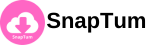About us
When searching for a quick and efficient tool to download videos or GIFs from Tumblr, you can't overlook SnapTum. This is an extremely convenient Tumblr downloader that allows you to easily save your favorite content from the platform without any hassle. With SnapTum, you can quickly download Tumblr GIFs and videos for free and without the need to create an account. Let’s explore why SnapTum has become the top choice for users when downloading content from Tumblr.
I. General Introduction to SnapTum

SnapTum - Tumblr Video Downloader is a free online tool that helps users download content from Tumblr, including GIFs and videos. With SnapTum, you don’t have to deal with hassles like creating an account or logging into the system. It is designed to be simple and easy to use, allowing you to download your favorite content from Tumblr with just a few clicks.
SnapTum was created to meet the needs of Tumblr enthusiasts who want to save special moments or entertaining content they find on the platform. Tumblr is known for sharing images, videos, and especially interesting GIFs, but downloading them for storage or reuse can be a challenge for many people. SnapTum solves this problem, providing users with an easy, fast download tool without any restrictions.
II. Main Features of SnapTum

1. Download GIFs and Videos from Tumblr
SnapTum supports downloading two main types of content on Tumblr: GIFs and videos. You can easily download interesting animated GIFs or special videos that you find on Tumblr without facing any barriers. This is particularly useful when you want to save animated GIFs, interesting videos, or clips that you want to watch later. SnapTum doesn’t limit the types of content you can download, as long as they are in GIF or video format from Tumblr.
2. Fast and Smooth Download Speed
One of SnapTum's biggest strengths is its fast download speed. You don’t have to wait long to get your favorite content. SnapTum uses advanced technologies to optimize the download process, allowing you to quickly get the GIFs and videos without experiencing lags or wasting time. The fast download speed helps you save time and easily store your favorite content instantly.
3. No Account Registration Required
Unlike many other download tools that require you to create an account or log in, SnapTum is completely free and doesn’t require any account creation. This provides absolute convenience for users, as you can instantly download your favorite GIFs or videos without worrying about account registration steps or providing personal information. This is a significant advantage, especially for those who don’t want to share personal information or those who need to download content quickly without wasting time.
4. No Software Installation Required
With SnapTum, you don’t need to download or install any software on your computer or mobile device. The tool works entirely online, helping you save storage space on your device. This also helps you avoid security risks associated with downloading software from untrusted sources on the internet. You just need to visit the SnapTum website and start downloading immediately.
5. High Content Quality
A common issue when downloading content from online sharing platforms is that the quality of videos and images can be degraded. However, SnapTum guarantees that you will receive GIFs and videos with the same quality as the original on Tumblr. There is no reduction in resolution or image compression, allowing you to enjoy content in the highest quality without interruptions from quality-reducing elements like watermarks or logos.
6. Simple, User-Friendly Interface
SnapTum features a very simple and easy-to-use interface. Even users who have no prior experience with download tools can easily familiarize themselves and use SnapTum with just a few simple steps. The clear interface and detailed instructions help users quickly understand and perform the necessary actions without difficulty.
7. Completely Free – No Hidden Fees, No Hassles
One of SnapTum's greatest advantages is that it offers completely free downloading services. You don’t have to pay any fees to use this tool, which is completely different from many other download tools on the market, where you face hidden costs or have to subscribe to paid services to access all features. With SnapTum, everything is free, and you can download your favorite videos or GIFs from Tumblr without worrying about hidden charges.
III. Why is SnapTum Important?
In an era where online content dominates every field, having a convenient and high-quality download tool like SnapTum becomes more important than ever. Tumblr is one of the most popular content-sharing platforms, and there is a wealth of valuable content that users want to store or share. SnapTum helps them do this easily, quickly, and securely, without being limited by any factors. This not only helps users preserve interesting moments but also assists them in their content creation work.
IV. Simple Guide to Using SnapTum

Using SnapTum is very simple and easy. If you're using this tool for the first time, don’t worry! Below is a detailed step-by-step guide to help you quickly and conveniently download GIFs and videos from Tumblr. Just follow the steps below, and you’ll have your favorite content on your device in no time.
Step 1: Access the SnapTum Website
First, you need to visit SnapTum through a web browser on your phone or computer. No login or registration is required because SnapTum works completely for free and doesn't require an account. Simply type "SnapTum" in the search bar or directly visit the SnapTum homepage, and you will be immediately directed to the download interface. This is the very easy first step you need to take.
Step 2: Find the Content on Tumblr and Copy the Link
Once you’ve reached the SnapTum homepage, the next step is to search for the content you want to download from Tumblr. It could be a video, a collection of GIFs, or any post that you find interesting and want to save.
After finding the content you like, simply copy its link. To copy the link to a video or GIF on Tumblr, right-click on the content (or use the copy link feature if on a phone). The link will automatically be copied to your clipboard. This is an important step because you will need to paste this link into SnapTum in the following steps.
Step 3: Paste the Link into the Search Box on SnapTum
Return to the SnapTum website, and you’ll see a clear search box on the main interface. This is where you’ll paste the link you just copied from Tumblr.
Simply paste the link into the search box and click the "Download" button. If you're using a computer, you can easily use the keyboard shortcut Ctrl + V (Windows) or Command + V (Mac) to paste the link into the search box. On mobile, just hold down on the search box and select “Paste.”
Once the link is properly pasted, you will immediately see the video or GIF from Tumblr appear on the screen. The processing time is very quick, so you won’t have to wait long to proceed to the next steps.
Step 4: Select the Video or GIF Quality Before Downloading
After pasting the link and SnapTum recognizing the content you want to download, several quality options will appear for you to choose from (depending on whether it’s a video or GIF). This feature is very useful, allowing you to select the quality that suits your needs.
If you're downloading a video, you'll see various quality options, from HD to lower quality. You can select the high-quality option to ensure the video doesn’t lose resolution, or choose a suitable quality if you want to save storage space.
For GIFs, SnapTum will also allow you to download them in optimal quality without any reduction, ensuring that your GIFs are sharp and smooth.
Choose the download quality that suits your needs and click the download option. This process is quick, and the download button will appear immediately.
Step 5: Click the Download Button and Save the Content
Once you’ve selected the quality, just click the "Download" button. The video or GIF will instantly begin downloading to your device. If you're using a computer, you’ll be prompted to select where to save the file on your computer (for example, in the Downloads folder). If you're using a phone, the file will automatically be saved to the device's internal storage, typically in the "Downloads" folder or your photo/video library.
The download process is usually very fast, depending on your internet connection speed. SnapTum optimizes download speed, so you won’t have to wait long to get the video or GIF from Tumblr that you love.
Step 6: Check the Downloaded Content
Once the download is complete, you can go to the Downloads folder on your device to check. Make sure that the video or GIF has been downloaded correctly and there were no issues during the process. You can open the video or GIF to enjoy it immediately without worrying about quality, as SnapTum always provides high-quality files without watermarks or logos obstructing the content.
V. User Reviews about SnapTum.com

SnapTum has received a lot of positive feedback from users worldwide. With its fast Tumblr GIF and video download features, no account required, and being completely free, SnapTum has become a popular tool among Tumblr content enthusiasts. Below are some reviews from real users, sharing their experiences with SnapTum.
- Sophia P. (USA)
"I’ve been using SnapTum for a few months now, and I have to say it’s amazing. The download speed is lightning-fast, and the best part is that I don’t need to create an account. I can just paste the link and download my favorite GIFs and videos from Tumblr instantly. No hassle at all! Plus, the video quality is excellent, without any watermarks. Highly recommended!" - John D. (UK)
"SnapTum is the best Tumblr downloader I’ve ever used. The interface is simple, and it’s super easy to use. I can save videos from my favorite Tumblr blogs without worrying about losing quality. It’s fast, reliable, and completely free. I’ll keep using it for sure!" - Emma L. (Australia)
"As a Tumblr fan, I love SnapTum. It’s the perfect tool for downloading GIFs and videos without any complicated steps. I can enjoy all my favorite content from Tumblr offline, and the best part is that it's completely free. No hidden fees or subscriptions. Fantastic tool!"
Reviews from Vietnamese Users:
- Hai Anh (Ha Noi)
"SnapTum is a very convenient tool. I often visit Tumblr to find interesting GIFs and videos, but before, downloading was a hassle. Since I found SnapTum, I just paste the link and download instantly without worrying about quality. It’s really fast and easy. I’ll definitely continue using it for a long time!" - Minh Tuan (Ho Chi Minh)
"SnapTum helps me download my favorite Tumblr videos and GIFs quickly and completely for free. What I like most is not having to register an account; I can use it immediately. Additionally, the download quality is always guaranteed, and the videos don’t lose resolution. I’ll recommend SnapTum to my friends!" - Ngoc Lan (Da Nang)
"Before, I was frustrated because I couldn’t save my favorite Tumblr videos without watermarks or reduced quality. But since I discovered SnapTum, everything has changed. I can download my favorite videos and GIFs without logos covering them, and the video quality is always excellent. An indispensable tool!"
With all these great features, SnapTum is undoubtedly the top tool for downloading Tumblr GIFs and videos that you can’t miss. With just a few simple steps, you can save your favorite content from Tumblr without the hassle of watermarks or quality loss. If you’re looking for an easy-to-use, fast, and completely free Tumblr downloader, give SnapTum a try and enjoy this amazing experience!